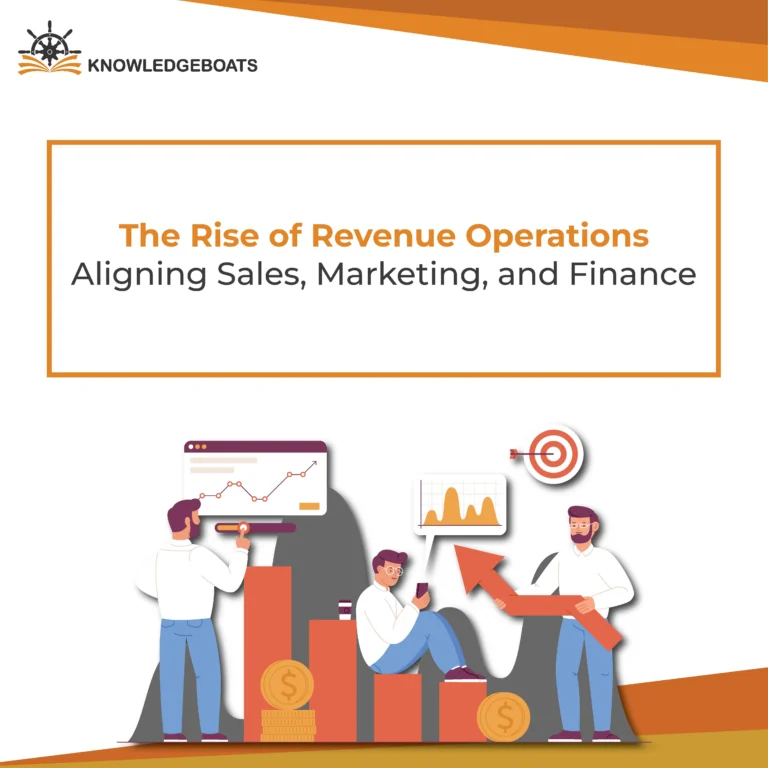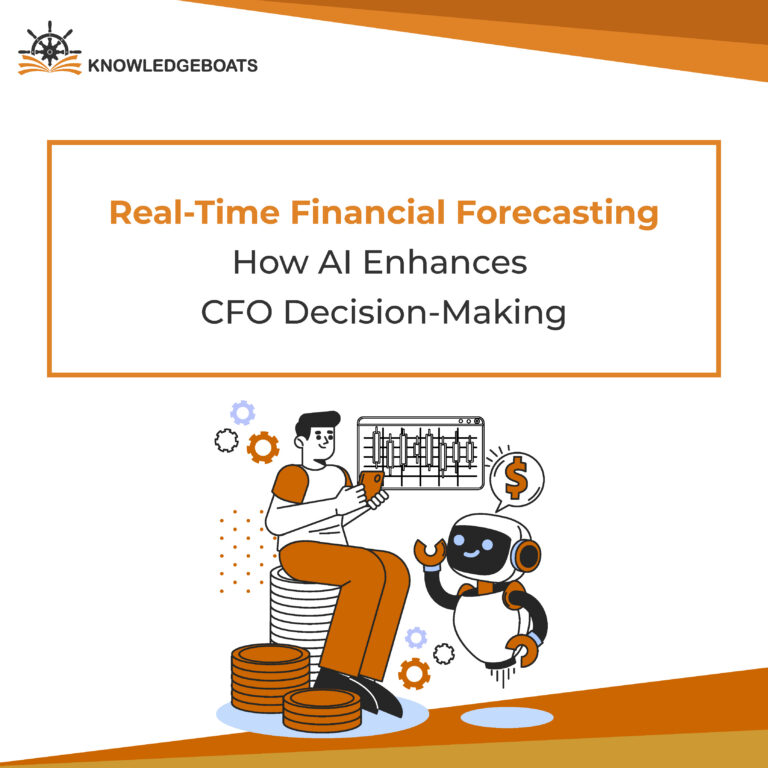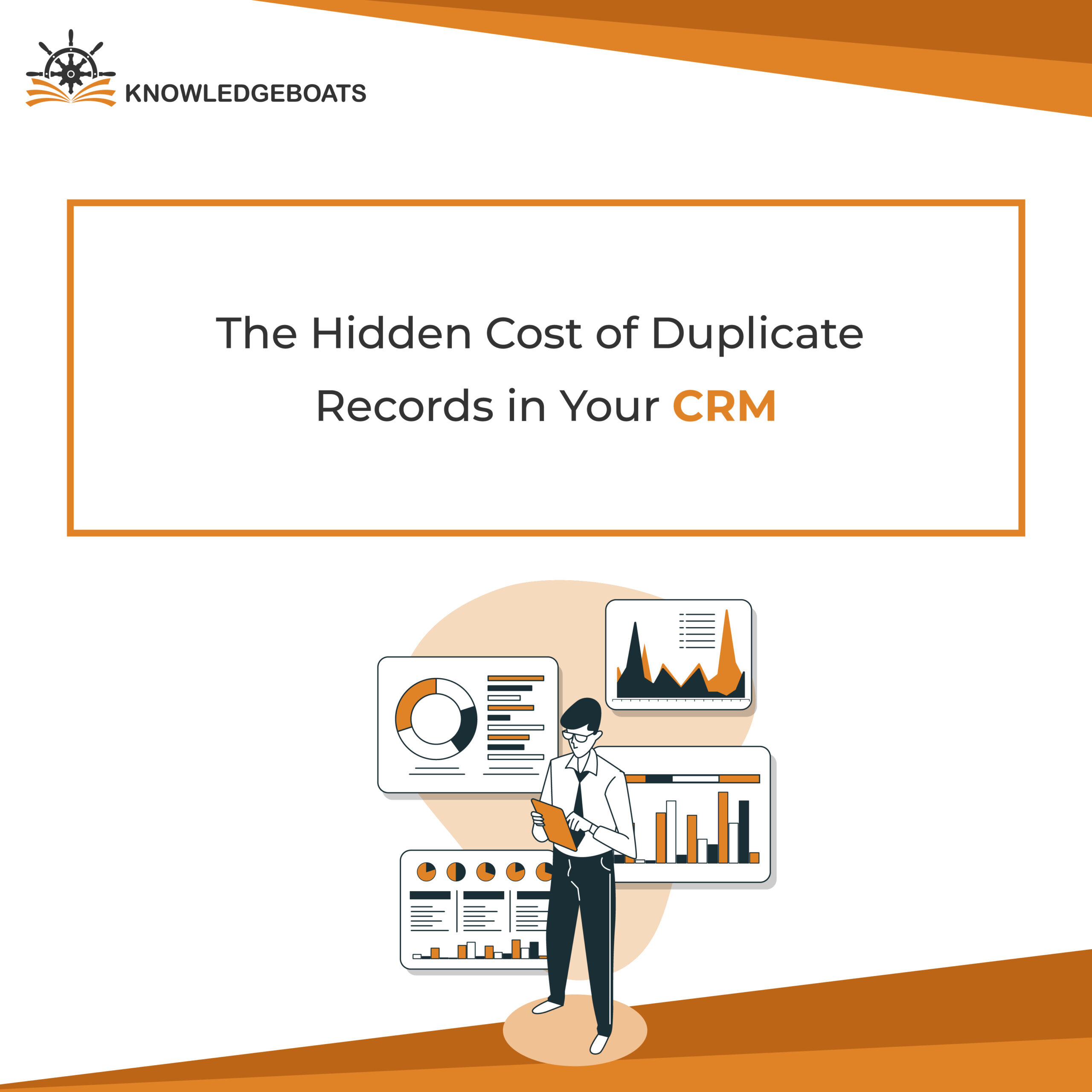
You know that feeling. You log into your CRM, ready to take on the day, and then there it is. A mess. Missing phone numbers, outdated company names, and three versions of the same contact. It’s like your CRM has turned into a digital junk drawer. Everything’s in there somewhere, but finding what you need feels like hunting for a paperclip in a pile of receipts.
At first, it just seems annoying. But give it a second look, and you’ll realize those “small issues” like duplicate records are quietly holding your team back. They’re more than just clutter. They’re costing you time, money, and trust.
Let’s dig into why CRMs get messy, what those duplicates are really doing to your business, and how you can clean them up for good.
Why CRMs End Up So Messy
It’s not some big mystery. CRMs are managed by people, and people make mistakes. Even the best teams slip up when things move fast.
Here’s how it usually happens:
- Manual entry slip-ups: One rep adds “John Sena,” another adds “J. Sena”. If no one’s checking for duplicates, your CRM sees these as entirely different people.
- Outdated info sneaking in: People change jobs, emails expire, companies rebrand. Instead of updating an existing record, someone creates a new one. Now you’ve got two incomplete profiles for the same contact.
- Messy imports: You upload a new list from a campaign or sync data from a third-party tool, and without proper checks you end up doubling your problems.
- No consistency: Some folks write “California,” others write “CA.” One person uses “Ltd,” another spells out “Limited.” These tiny differences confuse your system and create duplicates where there shouldn’t be any.
Over time, this builds up. Before you know it, your CRM is full of duplicates, and your team stops trusting the data altogether.
What Those Duplicates Are Really Costing You
Duplicates don’t just make your CRM look bad. They affect how your business runs.
For Your Sales Team:
- Lost time: Reps spend valuable hours figuring out which record is accurate. Instead of following up with leads, they’re cleaning up data.
- Duplicate outreach: Two reps unknowingly contact the same lead. It’s awkward, it’s confusing for the buyer, and it makes your team look disorganized.
- Fake pipeline numbers: If the same opportunity is in the system multiple times, your pipeline looks healthier than it is. Forecasts are off and so are decisions.
- Missed context = missed deals: When reps work off incomplete or duplicate records, they lose important insights. That could mean missing a key follow-up or misunderstanding what the customer needs.
For Your Marketing Team:
- Wasted budget: Sending three emails to the same person doesn’t just look sloppy, it costs you. Whether it’s email, ads, or SMS, duplicates inflate your spend.
- Poor targeting: When you don’t have a clean, accurate record, personalization goes out the window. And so does engagement.
- Skewed metrics: Your email open rate might look great, but are you counting the same person multiple times? Bad data means bad insights.
For Your Customers:
- Frustrating experiences: When your support or sales team asks the same questions over and over, it feels like no one’s really listening. That’s because they’re working from different versions of the same record.
- Generic communication: Without a complete picture, you can’t tailor your message. It’s all just guesswork.
- Lost trust: One too many irrelevant emails or confusing interactions, and your customer starts to think you don’t have it together.
How to Fix It
The good news? You can clean this up. You just need a mix of clear processes, regular maintenance, and smart tools.
Step 1: Stop duplicates before they start
- Set rules for how data should be entered. Whether it’s abbreviations, capitalization, or phone number formats.
- Make key fields mandatory. If a contact doesn’t have an email or phone number, don’t let it get saved.
- Train your team. Show them what bad data does to their work. If they understand the impact, they’ll care more about doing it right.
- Use built-in CRM warnings or duplicate check tools. Most platforms have this, it’s just a matter of turning it on.
Step 2: Clean up what’s already there
- Schedule regular data checks. Monthly, quarterly, whatever fits your workflow.
- Use filters to find potential duplicates. Look for similar names, emails, or phone numbers.
- For bigger problems, go beyond manual checks. Use tools designed to find and merge duplicates in bulk.
Step 3: Let AI do the heavy lifting
Modern deduplication tools use artificial intelligence to spot duplicates that humans might miss. They can figure out that “Jon,” “Jonathan,” and “J. Doe” are likely the same person, even if the data isn’t identical.
They also help:
- Merge duplicate records intelligently, keeping the best info from each
- Flag possible matches for you to review
- Sync data across tools so your CRM isn’t an island
This isn’t just about making things tidy, it’s about freeing your team from busywork and building confidence in your systems.
What a Clean CRM Really Means
When your CRM is clean and reliable:
- Sales reps can move faster and close better
- Marketing gets more out of every dollar
- Customers feel seen and heard
- Leaders can trust the numbers they’re using to make big decisions
You don’t need a complete overhaul. Just a consistent process, a little help from tech, and a team that understands why it matters.
Final Thought
Duplicate records might feel like a small problem on the surface. But they create cracks in your foundation. And over time, those cracks can really hold your business back.
So here’s the question: what would your team be able to achieve if they didn’t have to waste time fighting messy data?
Because a clean CRM doesn’t just save time, it drives smarter decisions, stronger relationships, and better results.